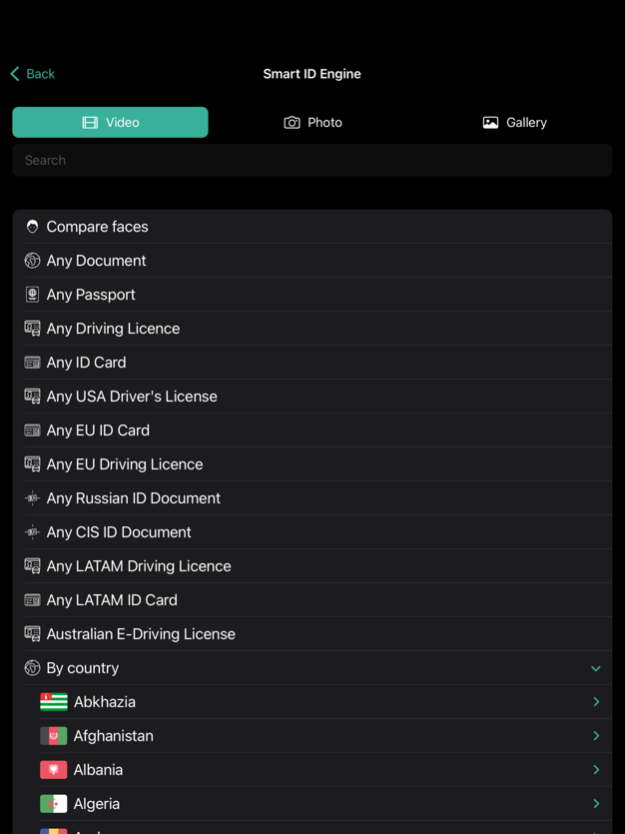Smart Engines 2.3.0
Continue to app
Free Version
Publisher Description
Smart Engines app showcases secure offline scanning of ID, credit cards, and other documents with unprecedented speed and precision.
Smart Engines app is a showcase for secure on-premise SDK for scanning ID, credit cards and other documents with unprecedented speed and precision. The app presents how to improve user experience in customer onboarding, user identification and age verification.
Smart Engines app has three AI-powered products inside:
1. Smart ID Engine: top-performing SDK for ID scanning
Smart ID Engine supports over 2709 document types issued by 210+ territories in more than 100 languages. The SDK scans ID cards and residence permits, international passports, drivers licenses, visas, and other travel and residence related documents issued by countries of the European Union, CIS (Commonwealth of Independent States), South, Central, and North America, Australia, Oceania, and New Zealand, of the Middle and the Far East countries, Asia countries, and Africa.
The software not only scans text data, but also extracts barcodes, face photo, signature, and other graphical zones. Our ID scanning SDK is specially tuned to be robust to capture conditions such as angles, camera distortions, lighting and created to run on edge devices with unprecedented speed and quality.
2. Smart Code Engine: best-in-class SDK for scanning credit cards, MRZ, QR codes and other barcodes.
Smart Code Engine supports data extraction from debit and credit cards such as VISA, MasterCard, Maestro, American Express, JCB, UnionPay, Diners Club, Discover, RuPay, Elo, Verve, VPay, Girocard, PagoBancomat, MyDebit, Troy, BC Card, Interac, Carte Bancaire, Dankort, MIR: embossed, indented, or flat-printed, with horizontal or portrait layout.
MRZ scanning works with any documents compliant with ISO / ICAO (IEC 7501-1/ICAO Document 9303 ISO) as well as local standards for passports, residence permits, ID cards, visas, and others.
Provides on-premise data extraction from 1D barcodes (CODABAR, CODE_39, CODE_93, CODE_128, EAN_8, EAN_13, ITF, ITF14, UPC_A, UPC_E) and 2D barcodes (QR code, AZTEC, PDF417 and DataMatrix) suitable for scanning of bills, receipts, taxes, and AAMVA-compliant IDs.
3. Smart Document Engine: enterprise-level document scanning SDK for business process optimization and RPA workflow management.
Document scanner extracts data from fixed- and free-form documents, reads the text, and automates the document workflow. The software supports recognition of standard and reporting forms, such as forms of SSA, IRS, or CMS, as well as primary, business, statutory, financial, notarial, legal, insurance and banking documents, standard questionnaires, and forms of strict accountability.
SECURITY:
Smart Engines app does NOT transfer, save or store the extracted data — the recognition process is performed in the local RAM of the device. The app does NOT require internet access.
To learn more about Smart Engines SDK for your mobile, desktop, or web applications, please contact our sales team: sales@smartengines.com.
Mar 11, 2024
Version 2.3.0
Smart Code Engine:
* Added Personal Account recognition to Payment Details
* Universal Pay now can recognize phone and card numbers simultaneously
Smart Document Engine:
* Russian power of attorney added and recognition of several document types improved
Smart ID Engine:
* Improved the ‘any’ modes for mobile cases
* Improved recognition of documents of 44 countries
* Now 2709(+142) document types supported in total with 4305(+258) unique templates
* Other fixes and improvements
About Smart Engines
Smart Engines is a free app for iOS published in the Office Suites & Tools list of apps, part of Business.
The company that develops Smart Engines is Smart Engines. The latest version released by its developer is 2.3.0.
To install Smart Engines on your iOS device, just click the green Continue To App button above to start the installation process. The app is listed on our website since 2024-03-11 and was downloaded 1 times. We have already checked if the download link is safe, however for your own protection we recommend that you scan the downloaded app with your antivirus. Your antivirus may detect the Smart Engines as malware if the download link is broken.
How to install Smart Engines on your iOS device:
- Click on the Continue To App button on our website. This will redirect you to the App Store.
- Once the Smart Engines is shown in the iTunes listing of your iOS device, you can start its download and installation. Tap on the GET button to the right of the app to start downloading it.
- If you are not logged-in the iOS appstore app, you'll be prompted for your your Apple ID and/or password.
- After Smart Engines is downloaded, you'll see an INSTALL button to the right. Tap on it to start the actual installation of the iOS app.
- Once installation is finished you can tap on the OPEN button to start it. Its icon will also be added to your device home screen.